More people nowadays are realising the importance of activity trackers – to help them keep tabs on how active they are – on a daily basis. With the usage of such activity trackers, people from all walks of life – from professional athletes to those who want to embark on a more healthy lifestyle – are able to track the number of steps they take every day. At the same time, they will be able to find out for themselves – if they are meeting the Singapore Health Promotion Board’s recommendation of taking a minimum of 10,000 steps per day – to keep healthy.
I recently tried out the Soleus GO! activity tracker. This measures the number of steps taken and distance walked per day, as well as calories burnt while doing so. Other features of this activity tracker include tracking the quality of your sleep as well as alerting you to new text messages and phone calls. I was particularly intrigued by the sleep pattern tracker feature.
Here are the key features of the Soleus GO!
Offers more intuitive features on top of a standard activity tracker
The first thing that I noticed about the Soleus GO! was that besides keeping tabs of your daily steps taken, distance walked per day and calories burnt, it also gives you regularly updated information on the time, date, temperature and weather. This is quite a useful additional feature – in a regular activity tracker.
At the same time, you can also choose to track your fitness goals – like whether you are aiming to take 10,000 steps on a daily basis and burn 2,000 calories at the same time. When you have successfully accomplished your fitness goals each day, the watch will celebrate with you too, by displaying a happy face together with the word “smile” rolling across the screen.
This is a really good form of motivation to help people, especially those who may find it hard to stick to an exercise routine and to get outside and work out.
Light and comfortable to wear
This activity tracker is just the right size, for my wrist. At the same time, it is also quite light and comfortable – so it is easy to forget that it’s on your wrist. As a result, you can simply go about your daily activities without even thinking about the Soleus GO! while it silently tracks your activities.
Tracks both your indoor and outdoor movements
In terms of actually tracking steps taken, the Soleus GO! is good in the sense that it tracks both your indoor as well as outdoor movements. For GPS powered devices, such as running watches, they only measure outdoor walks and runs, and you may sometimes lose the signal. But even if you are walking around your house, or in areas with poor GPS signals such as in underground tunnels, the Soleus GO! will count the steps taken, and add them into the overall tally. And if you do a cardio work out in the gym, the Soleus GO! will count this into the overall tally as well.
At the same time, if you are inactive and have not been moving for a certain length of time (you can choose to set what is this time frame according to your own needs), the Soleus GO! will instruct you to get up and move – by vibrating and flashing the word “Move” across its screen. So you will need to get out of your seat and go for a short walk – even just a couple of minutes will be fine. I think that this is a very useful feature and will benefit many sedentary office workers in today’s corporate workforce.
The text and phone call alerts are useful
I find the alerts for texts and phone calls to be quite useful. As soon as a message or a call pops into your phone, the Soleus Go! tracker will instantly pick it up and alert you not only to the fact that you have a message or phone call – but even whom the message or call is from. So if you are out of the house and your phone is stuck in your handbag on silent mode, you will no longer have to make excuses to your friends as to why you have missed picking up their phone call or didn’t answer their text message for several hours.
Hourly time-based alerts
Besides alerting you on texts and phone calls, the Soleus GO! can also send you hourly time-based alerts. So on the hour, as long as the activity tracker is on ‘awake’ mode, you will receive an alert that lets you know for example, that it is 5.00pm or 6.00pm in the evening. This is particularly useful – if you find yourself getting too absorbed in an activity and have forgotten to keep track of the time.
Sleep pattern tracker is great to find out the quality of sleep you are getting
I really liked the sleep pattern tracker on the Soleus GO! activity tracker’s Sleep Mode. I find that this is a really great way to find out the quality of sleep that I have been getting. The tracker will detect whether you are having a light sleep, in a heavy slumber or in an awake/sleepwalking mode. It was quite useful for me to know that most of the time, I have been a light sleeper. Perhaps that could be why I find myself sometimes feeling still sleepy when I wake up in the mornings, as I did not have a good sleep during the night.
While you can opt to set this sleep pattern tracker manually every night, before you go to bed, this can also be set automatically – so that you don’t need to think about it all the time. However, I feel that the automatic sleep pattern settings will cater more to people who sleep at regular hours.
As well, the Soleus GO! will send you to sleep and wake you up with a silent and gentle vibration – if your device is set on the automatic Sleep Mode. The words “Good Night” and “Good Morning” will also roll across the screen about four to five times. I think that this is a good way to alert you to wake up, as it will not wake up everyone else in your room – especially important if you are sharing the bed or room with a partner or children.
Do note though, that if you have forgotten to turn on the Sleep Mode before you go to sleep, then the activity tracker may wake you up with alerts even when you are sleeping. And the activity tracker will vibrate whenever you get text messages or phone calls, as well as telling you to “MOVE” every hour – when you are in bed.
Data can easily be synced to the Soleus Sync smartphone app via Bluetooth
The data registered on the Soleus GO! can be synced to the Soleus Sync app via Bluetooth – this feature is really convenient as it does not require you to plug in anything. All you need to do is to turn on the Bluetooth function on both the Soleus GO! as well as your smartphone – and it will automatically get connected.
This Soleus Sync app can be downloaded on both Apple and Android.
Where to purchase the Soleus GO!
The Soleus GO! comes in different coloured under straps – black, white, hot pink and cobalt blue – and it retails for SGD189.00 (before GST). It is available for purchase at TANGS Vivocity, Metro, The Centrepoint, OG Orchard Point, Mohd Mustafa at Serangoon Plaza and at selected sports and watch retailers.


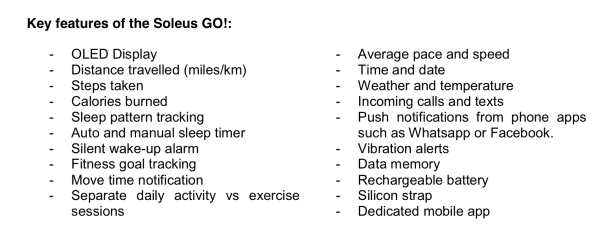


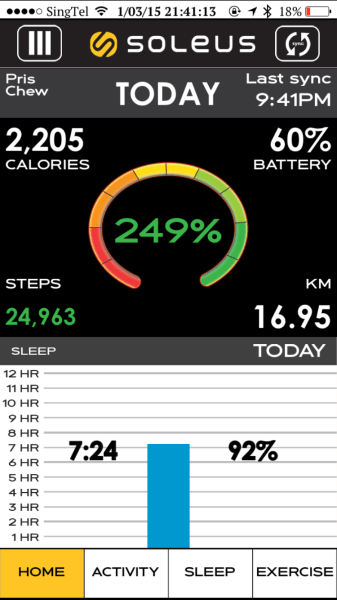
Leave a Comment