Having the same old icon skin, home screen and settings for months on your iPhone can get really boring after a while. You want to customise it, but you don’t want to jailbreak your phone.
So then, how do you customise it – apart from changing the wallpaper? Here are a few of the more interesting apps for customisation that you can check out in the iTunes App Store.
Launch Centre Pro
Sure, the new iOS7 software gives you shortcuts for functions such as the Bluetooth and Wi-Fi. But on the flip side, iOS7 is not available to the public until one or two months from now. iOS7 is currently available only to developers, so if you don’t have an Apple developer account, you would be unable to access the beta version of this new software.
So how then, do you create shortcuts for iOS? This can be achieved when you download the Launch Centre Pro app, which lets you create “quick links” to actions within an app.
For example, you can set a shortcut to “take a photo” within the camera app. This is particularly useful to set shortcuts within the settings app, such as to turn on or off functions such as the Bluetooth and the Do Not Disturb or Airplane Mode.
These shortcuts will appear in your home screen when you launch the phone, thereby saving you time going through the entire app on your iPhone to access them.
This app costs USD$3.99 from the iTunes App Store.
Pimp Your Screen
You can completely change the look of your iPhone when you download this app. It is because the app allows you to combine the wallpapers, app shelves, icon templates and home screens to create a totally unique look for your iPhone.
The amount of customisation options available in this app is endless and if you want, you can even use the same customisation across multiple iDevices.
If you have an artistic flair, you can also design your own artwork and combine it with the customisation options available in this app to create a completely different look.
This app costs USD$0.99 from the App Store.
App Icons
If you are bored with the appearance of your app icons but you don’t want to jailbreak your iPhone, then this is the app for you.
In this app, you have the opportunity to not only switch between ready-made templates, but also to create your own icon designs from scratch.
However, there is a minor drawback for this app – you can only customise the app icons that are supported by this app. You also need to have the app for the icon that you wish to customise, actually installed on your iPhone.
This app is free for download from the iTunes App Store.
Zedge
If you get sick of your iPhone wallpaper easily and constantly want a change, then Zedge is the customisation app for you. This app contains plenty of wallpapers that you can choose from. So you can change your iPhone home screen and lock screen to anything you want on a regular basis.
This is the most popular wallpaper app available on iTunes and has more than 50 million monthly users from all around the world.
It is a free app and is available for downloaded from the iTunes App Store.
Latest News: iOS7 Jailbreak Out!


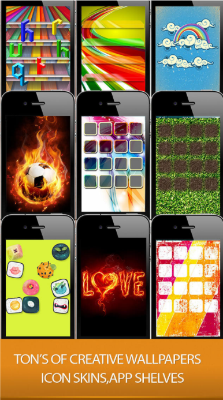

Leave a Comment