Users of iOS7 devices, you are now finally in luck. The Evad3rs have surprised everyone by quietly releasing the much-awaited iOS7 jailbreak as an early Christmas present for us all.
Its release is a sharp contrast to the huge fanfare caused by the previous iOS6 jailbreak, whereby an exact date and time were literally set for its impending release.
How can I jailbreak my iDevice?
If you want to jailbreak your iPhone, iPod Touch or iPad, just visit http://evasi0n.com and then perform the following steps.
(1) Download the correct version of the jailbreak depending on your computer system i.e. Windows, Mac or Linux
(2) Then you must plug in your iPhone, iPad, iPad Mini or iPod Touch
(3) Back up your data into iTunes, just in case something goes wrong. It is always better to be safe than sorry, after all
(4) Disable the passcode lock on your iDevice, because this is known to cause issues with the evasi0n jailbreak software
(5) Follow the instructions on screen and run the jailbreak
Is it still worth it to jailbreak my iDevice?
Now that it is out though, you must probably be wondering whether it is actually worth it to jailbreak your iOS7 device.
With plenty of the new features in iOS7, it definitely gives people less reason to jailbreak their iDevice. For example, the Control Centre and multitasking features of iOS7 has replaced the popular Auxo task switcher tweak.
As well, the heavily popular SBSettings tweak is now inbuilt into the iOS7 Control Centre. So if these two are tweaks that you have been jailbreaking your iDevice for, then you would probably not feel the need to do so anymore.
But that said, there are still plenty of other features that can be gained through jailbreaking. A few of the reasons include:
Getting customised Themes and Tweaks
One reason why many people jailbreak their iOS devices is because they get the chance to change the skins of their iPhones, iPad or iPod Touch and customise the appearance of the iDevice to their own liking. With a stock Apple device, this is not possible, but it remains to be seen as to whether Apple would build this into the iOS eventually.
Getting Widgets
Android users would probably laugh about this, but widgets are still not available in iOS. You can only get widgets, such as a calendar and a clock on your iOS Device home screen by jailbreaking. However, considering how popular this feature is, Apple may eventually build it into the iOS one day with a future release of their mobile operating software.
Having Quick Reply for SMS and Whatsapp
If you are a huge user of SMS and the popular Whatsapp instant messaging software, you can reply quickly to these messages – without actually opening up the app itself – through a jailbreak.
Popular jailbreak tweak BiteSMS or Messages+ will enable you to send iMessages or SMS texts from the lock screen of your iDevice, while Quick Reply (QR) for Whatsapp, which is also developed by the BiteSMS makers, will allow you to do the same thing for Whatsapp Messaging.
Changing the Default Browser and Maps App
Having Safari as the default web browser and Apple Maps as the default maps app may annoy some iOS users, but jailbreakers know that they have the power to change these to anything they desire, for example, using Google Maps as the default maps app instead or perhaps having the Puffin Web Browsere as the default mobile browser rather than the standard Safari one.

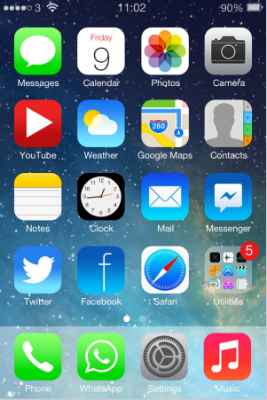
Leave a Comment