A hybrid between a fitness tracker and a smart watch, the Striiv Fusion 2 is the latest product from Striiv and is also an upgrade of Striiv’s popular Striiv Fusion tracker.
A SPORTS TRACKER WITH SMARTWATCH FEATURES
It is advertised as tracking your steps, distance travelled, calories and sleep quality and integrates smartwatch features such as life-logging and meeting reminders as well.
At the same time, the Fusion 2 can also list down your daily habits in a journal-like format, such as your nutrition, medication and hydration levels – in order to give you a complete picture of your health.
And according to Striiv, the company does not “just want to give you some numbers that you don’t understand. It wants to help you see your health in a complete picture and motivate you to go further.”
OPPORTUNITY TO REVIEW THE STRIIV FUSION 2 TRACKER
Thanks to Axtro Sports, the distributors of Striiv in Singapore, I had the opportunity to review the Fusion 2 fitness tracker.
IT IS SLEEK AND LIGHT
When the tracker had first arrived, what I had noticed immediately was how slim and light it was, considering all of the features that the device is able to pack inside. The slimness would also mean that it does not create a unnecessary bulge on my wrist.
As well the Fusion 2 comes with three different colour bands – black, purple and blue. This means that it can easily be matched with different clothing, which would be good. However I have mostly been wearing the black band though, as it is easier to match this with most of my wardrobe.
SETTING UP THE TRACKER
To set up the tracker to use, you need to download the Striiv app from the Apple or the Android app store. Then you would charge the Fusion 2 for at least 90 minutes, as per the instructions on the box.
The minimum operating system requirement to download the Striiv app is either iOS 8.1 or Android 4.4. This should not be a problem with most smartphone users.
But it must be noted that you need to do the initial pairing of the Fusion 2 with the Striiv app while it is charging. Otherwise from my experiences, it seems to be unable to sync together with the phone.
Depending on your connectivity, the Fusion 2 can take a maximum of 45 minutes to sync with the phone. Mine took about 20 minutes to make the initial syncing.
But once this is done though, it is quite easy to use the Fusion 2 tracker. Simply strap it onto your wrist and you are good to go. It is quite easy to wear – all you would need to do is to connect the clasp to the holes.
What I really like about the Fusion 2 is the fact that it is touch-screen. And the screen is also responsive and movement appears to be quite slick and smooth.
STEPS AND DISTANCE MEASUREMENT
I find that the Fusion 2 tends to over-calculate my steps though – for instance, it gave me about 600 additional steps than I would normally clock… for a casual walk to my neighbourhood shop to buy a magazine.
The over-calculation of my steps also appears to be more pronounced when I am running – for example it had clocked 20,000 additional steps as compared to my usual amount – during a Half Marathon (21.1km) race that I had completed last Sunday.
When I am typing on my computer, I also noticed that the Fusion 2 tends to count my arm movements on the keyboard as ‘steps’ too.However despite these shortcomings, the Fusion 2 is really responsive to my movements though – the steps counter pretty much jumps up in real time when I am walking, without delays.
In terms of distance measurements, the Fusion 2 also tends to over-calculate – for example, I brought the Fusion 2 out on a 7km run together with a GPS watch. While my GPS watched had clocked the 7km distance fairly accurately, the Fusion 2 had recorded my distance completed… as being much higher.
Though I do understand that the Fusion 2 uses a 3D accelerometer instead of a GPS to measure distance, it would have been better if the accelerometer had been a tad more accurate. A couple of kilometres out from the GPS watch would still have been acceptable. And this had been despite me having already input my height and stride length into the Striiv app.
But what I did like about the steps tracking & distance measurements though, is that when synced to the Striiv app, you will see colourful graphs and charts detailing your activity levels over the day, week or month, which is great for you to gauge your fitness levels over time. However use these as a guide only to see if you are walking more or less than usual.
SLEEP TRACKING
Measurement and tracking of sleep is another feature of the Fusion 2.
But it took me a few days before I managed to get the sleep tracker working properly. Though the process is fairly simple… double-tap to sync the Fusion 2 to your smartphone and then turn ‘on’ sleep mode… somehow I felt that the responsiveness of the Fusion 2 appeared to be a bit lacking in this regard.
I also found that on some mornings – when I wake up and try and switch the Sleep Mode off, my sleep for the night would somehow not get saved.
However technical issues aside, the sleep function does appear to be quite comprehensive, with a breakdown of the quality of your sleep, that is, whether you have been in a light or a deep sleep – or if you were awake during the night. This is great in terms of giving you an indication of why for example, you still feel so tired despite say, getting eight hours of sleep last night.
But I think that it would be more useful though, if the Fusion 2 had an automatic sleep detecting function… I admit that I did find it a little annoying that I have to remember to switch sleep mode on whenever I want to go to bed. Especially when I am tired after a long day, this is something that I may have the tendency to forget about.
CALL, TEXT AND APP ALERTS
Another feature of the Fusion 2 is that it has call, text and in-app alerts. For example it can let you know when your phone is ringing or tells you whenever you have a text message.
![The tracker constantly alerts you of messages, calls and in-app notifications. [Photo courtesy of Striiv].](https://www.prischew.com/wp-content/uploads/phone_check.png)
The tracker constantly alerts you of messages, calls and in-app notifications.
[Photo courtesy of Striiv].
It is quite easy to see the latest notifications – simply by flicking from one screen to another with a single finger.
I think that this is a really useful feature especially for females, whose phones may often be stuck in their handbags… and as such they do not always hear their phones ringing or vibrating.
However it may also be quite irritating at times for example – when you have an active WhatsApp thread, then the Fusion 2 will be buzzing almost every minute to send you the latest WhatsApp notifications.
ALARMS AND REMINDERS
Another cool feature of the Fusion 2 is the ability to send you reminders of appointments and to wake you up in the mornings… without annoying those in your bedroom… because it does so quietly.
It does so by giving you a gentle yet silent nudge on the wrist. And this is great for example, for runners who need to get up on time for those early morning races that flag off at 5am, without say waking up your spouse as well, if he or she happens to be a light sleeper.
JOURNALING
The Fusion 2 is also a health tracker and this means it has the ability to track your nutrition, medication and hydration, and gives you daily, weekly or monthly charts to indicate your overall health levels. This is good to know for example whether you have been drinking enough water every day.
BATTERY LIFE
This is one thing that I really liked about the Fusion 2.
After using the Fusion 2 on a 24/7 basis since 23 August, the battery life in the tracker is still about 68 per cent. Most trackers have to be charged every few days to a week, so the fact that I don’t need to charge the Fusion 2 so often, is definitely something that agrees with me.
According to Striiv, the tracker requires charging every 30 days.
OVERALL COMMENTS
Overall I would say that the Fusion 2 tracker is suitable for those who want a light and smart looking everyday tracker that will not weigh them down and look cumbersome when they are going about their daily activities. It is suitable for females and those with small wrists.
While the Fusion 2 is good enough to be used as a rough guide to gauge activity levels over time, it may however, not be suitable for those who wish to have more accurate readings.

The Striiv Fusion 2 is a good tracker for those who want something light and won’t weigh them down for daily usage.
WHERE TO BUY THE STRIIV FUSION 2
The Striiv Fusion 2 is available now at the AXTRO Sports website, as well as at Lazada Singapore, Challenger, Courts and other leading consumer electronic stores across Singapore.
It has a recommended retail price of SGD $139.
Thank you Axtro Sports for the Striiv Fusion 2 tracker.


![The tracker integrates tracking together with smartwatch features. [Photo courtesy of Axtro Sports]](https://www.prischew.com/wp-content/uploads/colorful_stretch.png)


![The Fusion 2 is not the most accurate tracker for runners. [Photo courtesy of Striiv].](https://www.prischew.com/wp-content/uploads/running_start.png)
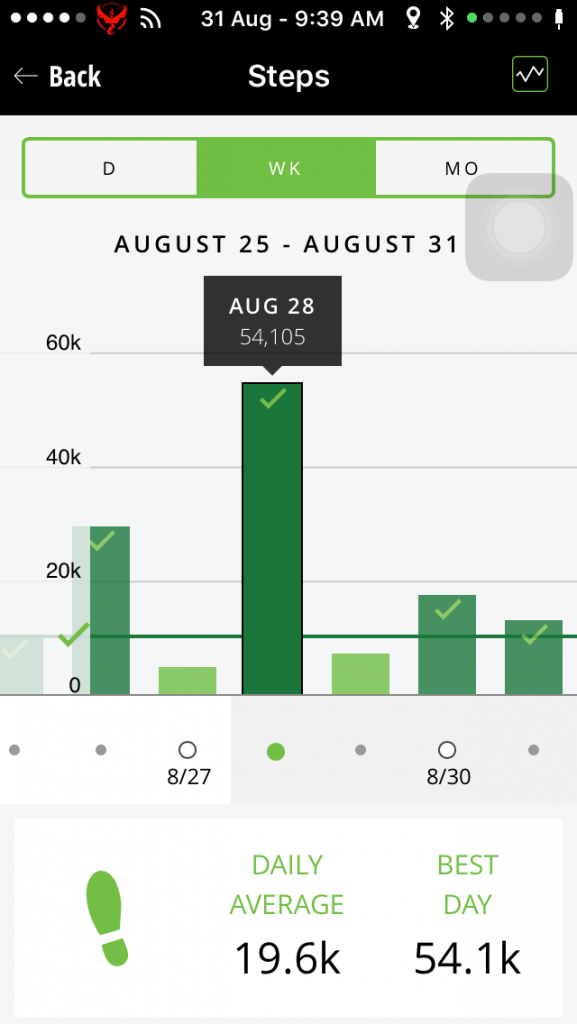
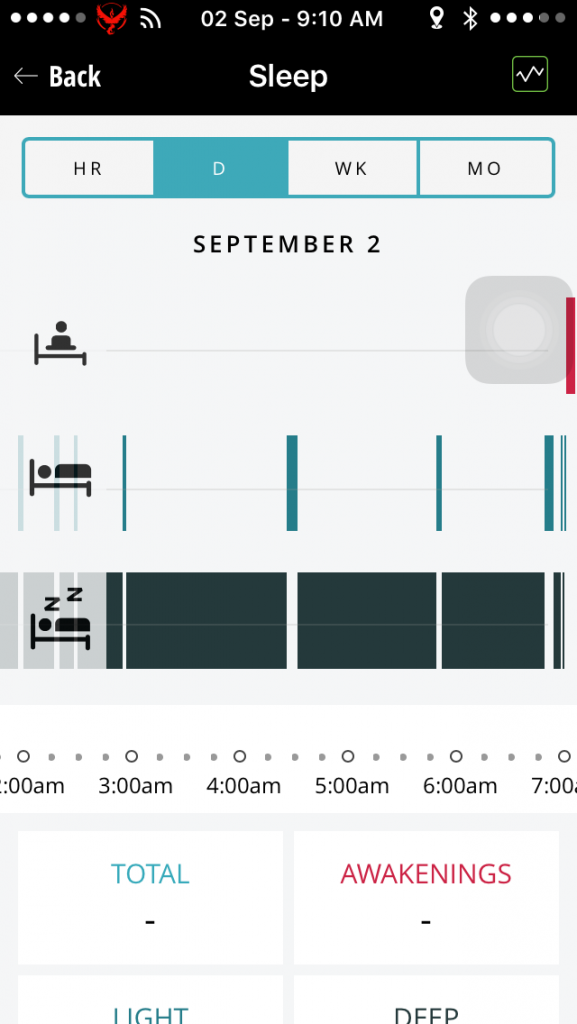
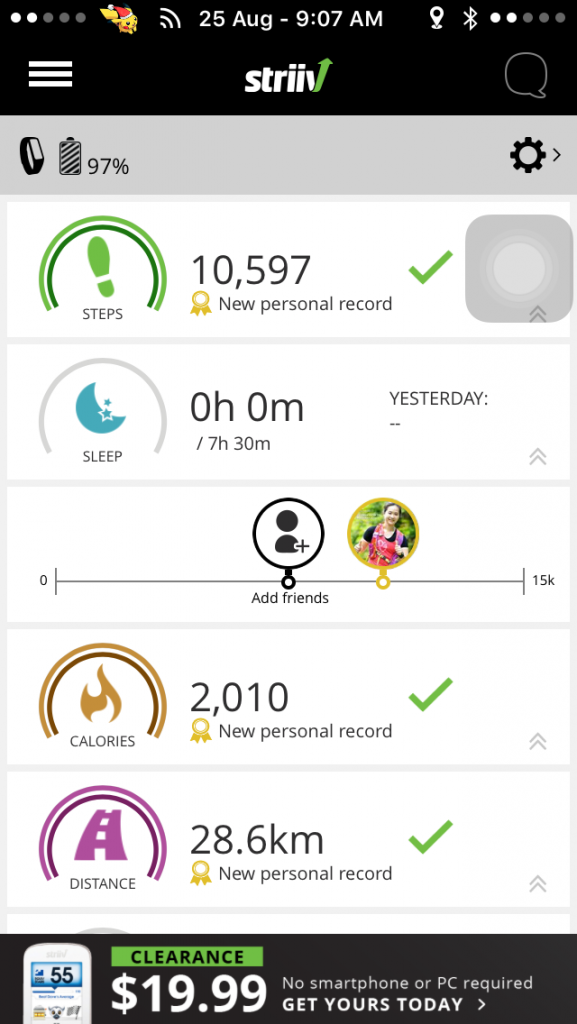
I’d like to know if you can get the heart rate with a android
Phone by going on the appts to get heart rate? This for Fusion2 Striv
The bands for the fusion 2 are very flimsy and break easily. Is there a better band for this?